________________________________________________________________________
so being completely new to this program
I want to be able to make the best quality videos / demos possible
but video is pretty much the only medium I have never dabbled in
so if anyone can assist me (and possibly other new comers to said program)
it'd be greatly appreciated knowing which settings to adjust to what values etc etc
_________
upon installing, this is the first tab you'll see
GENERAL

2nd Tab = FRAPS fps

3rd Tab = FRAPS movies
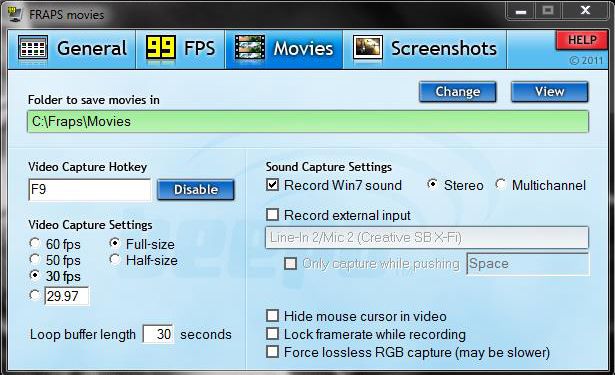
and lastly FRAPS SCREENSHOTS (although I don't think ill need this as UT does them good enough for me)
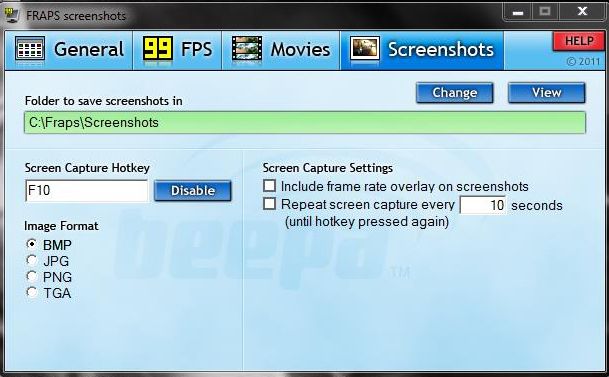
__
thank you for the time and patience in helping me /anyone else set up this program optimally



