Unreal Tournament Dedicated Server setup help
- =(V)=RocketJedi
- Lieutenant Colonel
- Posts: 11559
- Joined: Fri Oct 11, 2013 8:41 pm
- Location: New York
- Has thanked: 72 times
- Been thanked: 17 times
- Contact:
Re: Unreal Tournament Dedicated Server setup help
so then server will show on bt server tabs too?! :D

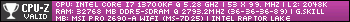
=(V)=BloodyRabbit wrote: ↑Tue Oct 10, 2017 3:13 pm That was EPIC! I just creamed all over my panties!!!
Re: Unreal Tournament Dedicated Server setup help
Yes i think remember that with my team server in the past.
-
=(V)=itsadam
- Pilot First Class
- Posts: 52
- Joined: Wed Oct 14, 2015 11:32 pm
- Location: new zealand
- Contact:
Re: Unreal Tournament Dedicated Server setup help
hi i got the map vote to work now over 900maps and they are all BT-maps ty i am running test's
Re: Unreal Tournament Dedicated Server setup help
Have you use my UT server ?
If no have you fix the lag and security ?
If no have you fix the lag and security ?
-
=(V)=itsadam
- Pilot First Class
- Posts: 52
- Joined: Wed Oct 14, 2015 11:32 pm
- Location: new zealand
- Contact:
Re: Unreal Tournament Dedicated Server setup help
hi again how do i get the server to work online i did the port thing in 192.168.1.1 and tryed SecureValidate & XServerQuery201 but its not working and how do i get the IpToCountry-1.6 to work. here is my unrealserver console
Log: Log file open, 11/14/15 13:39:00
Init: Name subsystem initialized
Init: Detected: Microsoft Windows NT 6.1 (Build: 7601)
Init: Version: 436
Init: Compiled: Oct 24 2000 23:40:18
Init: Command line: BT-SlideBitch-v2_dbl.unr?Game=BunnyTrack.BunnyTrackGame?Mutator=BTPlusPlusv099.BTPlusPlus,BTCheckPoints.BTCheckPoints,MapVoteULv2.BDBMapVote?Listen -server log=server.log
Init: Base directory: C:\Users\life\Desktop\UnrealTournament - Copy\System\
Init: Character set: Unicode
Log: Bound to Engine.dll
Log: Bound to Core.dll
Log: Bound to Window.dll
Init: Object subsystem initialized
Init: Computer: LIFEPC
Init: User: life
Init: Memory total: Phys=4194303K Pagef=4194303K Virt=2097024K
Init: Working set: 32000 / 159000
Init: CPU Speed=3300.083698 MHz
Init: CPU Page size=4096, Processors=4
Init: CPU Detected: PentiumPro-class processor (GenuineIntel)
Init: CPU Features: CMov FPU RDTSC PAE MMX KNI
Init: Unreal engine initialized
Log: Browse: BT-SlideBitch-v2_dbl.unr?Name==(v)=itsadam?Class=BotPack.TMale1?team=0?skin=CommandoSkins.cmdo?Face=CommandoSkins.Blake?Voice=BotPack.VoiceMaleOne?Game=BunnyTrack.BunnyTrackGame?Mutator=BTPlusPlusv099.BTPlusPlus,BTCheckPoints.BTCheckPoints,MapVoteULv2.BDBMapVote?Listen
Log: LoadMap: BT-SlideBitch-v2_dbl.unr?Name==(v)=itsadam?Class=BotPack.TMale1?team=0?skin=CommandoSkins.cmdo?Face=CommandoSkins.Blake?Voice=BotPack.VoiceMaleOne?Game=BunnyTrack.BunnyTrackGame?Mutator=BTPlusPlusv099.BTPlusPlus,BTCheckPoints.BTCheckPoints,MapVoteULv2.BDBMapVote?Listen
Log: Bound to Fire.dll
Log: Bound to IpDrv.dll
Log: Collecting garbage
Log: Purging garbage
Log: Garbage: objects: 15938->15938; refs: 184174
Log: Game class is 'BunnyTrackGame'
Init: WinSock: version 1.1 (2.2), MaxSocks=32767, MaxUdp=65467
Init: WinSock: Socket queue 131072 / 131072
Init: WinSock: I am life-PC (192.168.1.5)
DevNet: TcpNetDriver on port 7777
Log: Server Package: SoldierSkins
Log: Server Package: CommandoSkins
Log: Server Package: FCommandoSkins
Log: Server Package: SGirlSkins
Log: Server Package: BossSkins
Log: Server Package: Botpack
Log: Server Package: MultiMesh
Log: Server Package: Relics
Log: Server Package: EpicCustomModels
Log: Server Package: TCowMeshSkins
Log: Server Package: TNaliMeshSkins
Log: Server Package: TSkMSkins
Log: Server Package: De
Log: Server Package: BTCheckPoints
Log: Server Package: BTPPUser
Log: Server Package: BTPPUser
Log: Server Package: BTPlusPlusv099_C
Log: Server Package: Bunnytrack
Log: Server Package: MapVoteULv2
Log: Spawning: IpDrv.UdpBeacon
Log: Spawning: XServerQuery.XServerQuery
Log: Spawning: XServerQuery.XServerUplink
Log: Spawning: XServerQuery.XServerUplink
Log: Spawning: XServerQuery.XServerUplink
Log: Spawning: UWeb.WebServer
Log: Bound to UWeb.dll
Log: Spawning: BTCheckPoints.BTCheckPoints
Log: Spawning: BTPlusPlusv099.BTPlusPlus
Log: Spawning: ipToCountry.LinkActor
Log: Level is Level BT-SlideBitch-v2_dbl.MyLevel
Log: Bringing Level BT-SlideBitch-v2_dbl.MyLevel up for play (20)...
ScriptLog: InitGame: ?Name==(v)=itsadam?Class=BotPack.TMale1?team=0?skin=CommandoSkins.cmdo?Face=CommandoSkins.Blake?Voice=BotPack.VoiceMaleOne?Game=BunnyTrack.BunnyTrackGame?Mutator=BTPlusPlusv099.BTPlusPlus,BTCheckPoints.BTCheckPoints,MapVoteULv2.BDBMapVote?Listen
ScriptLog: Base Mutator is BT-SlideBitch-v2_dbl.DMMutator0
ScriptLog: Mutators BTPlusPlusv099.BTPlusPlus,BTCheckPoints.BTCheckPoints,MapVoteULv2.BDBMapVote
ScriptLog: Add mutator BTPlusPlusv099.BTPlusPlus
BTPlusPlus: +-----------------
BTPlusPlus: | BTPlusPlus v0.99 by [es]Rush*bR
BTPlusPlus: | forcing Hardcore mode / 100% Gamespeed / 35% AirControl
BTPlusPlus: | Status: Disabled
BTPlusPlus: | Reason Another instance of BTPlusPlus detected!
BTPlusPlus: +-----------------
ScriptLog: Add mutator BTCheckPoints.BTCheckPoints
ScriptLog: *
ScriptLog: * BTCheckPoints mutator started
ScriptLog: * Version 1.0 by Sp0ngeb0b
ScriptLog: * BTPlusPlus detected, cooperating mode active.
ScriptLog: * Starting client-side HUD.
ScriptLog: * Contact: spongebobut@yahoo.com
ScriptLog: *
ScriptLog: Add mutator MapVoteULv2.BDBMapVote
XServerQuery: Port 7778 successfully bound.
Log: Resolving utmaster.epicgames.com...
Log: Resolving 333networks.com...
Log: Resolving unreal.epicgames.com...
ScriptLog: *
ScriptLog: * BTCheckPoints mutator started
ScriptLog: * Version 1.0 by Sp0ngeb0b
ScriptLog: * BTPlusPlus detected, cooperating mode active.
ScriptLog: * Starting client-side HUD.
ScriptLog: * Contact: spongebobut@yahoo.com
ScriptLog: *
BTPlusPlus: +-----------------
BTPlusPlus: | BTPlusPlus v0.99 by [es]Rush*bR
BTPlusPlus: | forcing Hardcore mode / 100% Gamespeed / 35% AirControl
BTPlusPlus: | Status: Running
BTPlusPlus: +-----------------
ScriptLog: Unknown Mutator in use: BTPlusPlusv099.InstaGibBT
ScriptLog: Initiating local logging...
ScriptLog: ####################################
ScriptLog: # IP To Country #
ScriptLog: # Version 1.6 #
ScriptLog: # Initial to v1.2 by [es]Rush #
ScriptLog: # v1.6 by Matthew 'MSuLL' Sullivan #
ScriptLog: ####################################
ScriptLog: # Spawn Addon: True #
ScriptLog: # Extension for AOL: False #
ScriptLog: # Query Servers: 3 #
ScriptLog: ####################################
Init: Game engine initialized
Log: Startup time: 0.676798 seconds
Log: Resolved utmaster.epicgames.com (199.255.40.174)
XServerUplink: Master Server is utmaster.epicgames.com:27900
XServerUplink: Port 7779 successfully bound.
Log: Resolved 333networks.com (84.83.176.234)
XServerUplink: Master Server is 333networks.com:27900
XServerUplink: Port 7779 successfully bound.
Log: Resolved unreal.epicgames.com (199.255.40.174)
XServerUplink: Master Server is unreal.epicgames.com:27900
XServerUplink: Port 7779 successfully bound.
ScriptLog: BDBMapVote: Maps Reloaded. Total Maps = 939
>
yes that it pls help lol
Log: Log file open, 11/14/15 13:39:00
Init: Name subsystem initialized
Init: Detected: Microsoft Windows NT 6.1 (Build: 7601)
Init: Version: 436
Init: Compiled: Oct 24 2000 23:40:18
Init: Command line: BT-SlideBitch-v2_dbl.unr?Game=BunnyTrack.BunnyTrackGame?Mutator=BTPlusPlusv099.BTPlusPlus,BTCheckPoints.BTCheckPoints,MapVoteULv2.BDBMapVote?Listen -server log=server.log
Init: Base directory: C:\Users\life\Desktop\UnrealTournament - Copy\System\
Init: Character set: Unicode
Log: Bound to Engine.dll
Log: Bound to Core.dll
Log: Bound to Window.dll
Init: Object subsystem initialized
Init: Computer: LIFEPC
Init: User: life
Init: Memory total: Phys=4194303K Pagef=4194303K Virt=2097024K
Init: Working set: 32000 / 159000
Init: CPU Speed=3300.083698 MHz
Init: CPU Page size=4096, Processors=4
Init: CPU Detected: PentiumPro-class processor (GenuineIntel)
Init: CPU Features: CMov FPU RDTSC PAE MMX KNI
Init: Unreal engine initialized
Log: Browse: BT-SlideBitch-v2_dbl.unr?Name==(v)=itsadam?Class=BotPack.TMale1?team=0?skin=CommandoSkins.cmdo?Face=CommandoSkins.Blake?Voice=BotPack.VoiceMaleOne?Game=BunnyTrack.BunnyTrackGame?Mutator=BTPlusPlusv099.BTPlusPlus,BTCheckPoints.BTCheckPoints,MapVoteULv2.BDBMapVote?Listen
Log: LoadMap: BT-SlideBitch-v2_dbl.unr?Name==(v)=itsadam?Class=BotPack.TMale1?team=0?skin=CommandoSkins.cmdo?Face=CommandoSkins.Blake?Voice=BotPack.VoiceMaleOne?Game=BunnyTrack.BunnyTrackGame?Mutator=BTPlusPlusv099.BTPlusPlus,BTCheckPoints.BTCheckPoints,MapVoteULv2.BDBMapVote?Listen
Log: Bound to Fire.dll
Log: Bound to IpDrv.dll
Log: Collecting garbage
Log: Purging garbage
Log: Garbage: objects: 15938->15938; refs: 184174
Log: Game class is 'BunnyTrackGame'
Init: WinSock: version 1.1 (2.2), MaxSocks=32767, MaxUdp=65467
Init: WinSock: Socket queue 131072 / 131072
Init: WinSock: I am life-PC (192.168.1.5)
DevNet: TcpNetDriver on port 7777
Log: Server Package: SoldierSkins
Log: Server Package: CommandoSkins
Log: Server Package: FCommandoSkins
Log: Server Package: SGirlSkins
Log: Server Package: BossSkins
Log: Server Package: Botpack
Log: Server Package: MultiMesh
Log: Server Package: Relics
Log: Server Package: EpicCustomModels
Log: Server Package: TCowMeshSkins
Log: Server Package: TNaliMeshSkins
Log: Server Package: TSkMSkins
Log: Server Package: De
Log: Server Package: BTCheckPoints
Log: Server Package: BTPPUser
Log: Server Package: BTPPUser
Log: Server Package: BTPlusPlusv099_C
Log: Server Package: Bunnytrack
Log: Server Package: MapVoteULv2
Log: Spawning: IpDrv.UdpBeacon
Log: Spawning: XServerQuery.XServerQuery
Log: Spawning: XServerQuery.XServerUplink
Log: Spawning: XServerQuery.XServerUplink
Log: Spawning: XServerQuery.XServerUplink
Log: Spawning: UWeb.WebServer
Log: Bound to UWeb.dll
Log: Spawning: BTCheckPoints.BTCheckPoints
Log: Spawning: BTPlusPlusv099.BTPlusPlus
Log: Spawning: ipToCountry.LinkActor
Log: Level is Level BT-SlideBitch-v2_dbl.MyLevel
Log: Bringing Level BT-SlideBitch-v2_dbl.MyLevel up for play (20)...
ScriptLog: InitGame: ?Name==(v)=itsadam?Class=BotPack.TMale1?team=0?skin=CommandoSkins.cmdo?Face=CommandoSkins.Blake?Voice=BotPack.VoiceMaleOne?Game=BunnyTrack.BunnyTrackGame?Mutator=BTPlusPlusv099.BTPlusPlus,BTCheckPoints.BTCheckPoints,MapVoteULv2.BDBMapVote?Listen
ScriptLog: Base Mutator is BT-SlideBitch-v2_dbl.DMMutator0
ScriptLog: Mutators BTPlusPlusv099.BTPlusPlus,BTCheckPoints.BTCheckPoints,MapVoteULv2.BDBMapVote
ScriptLog: Add mutator BTPlusPlusv099.BTPlusPlus
BTPlusPlus: +-----------------
BTPlusPlus: | BTPlusPlus v0.99 by [es]Rush*bR
BTPlusPlus: | forcing Hardcore mode / 100% Gamespeed / 35% AirControl
BTPlusPlus: | Status: Disabled
BTPlusPlus: | Reason Another instance of BTPlusPlus detected!
BTPlusPlus: +-----------------
ScriptLog: Add mutator BTCheckPoints.BTCheckPoints
ScriptLog: *
ScriptLog: * BTCheckPoints mutator started
ScriptLog: * Version 1.0 by Sp0ngeb0b
ScriptLog: * BTPlusPlus detected, cooperating mode active.
ScriptLog: * Starting client-side HUD.
ScriptLog: * Contact: spongebobut@yahoo.com
ScriptLog: *
ScriptLog: Add mutator MapVoteULv2.BDBMapVote
XServerQuery: Port 7778 successfully bound.
Log: Resolving utmaster.epicgames.com...
Log: Resolving 333networks.com...
Log: Resolving unreal.epicgames.com...
ScriptLog: *
ScriptLog: * BTCheckPoints mutator started
ScriptLog: * Version 1.0 by Sp0ngeb0b
ScriptLog: * BTPlusPlus detected, cooperating mode active.
ScriptLog: * Starting client-side HUD.
ScriptLog: * Contact: spongebobut@yahoo.com
ScriptLog: *
BTPlusPlus: +-----------------
BTPlusPlus: | BTPlusPlus v0.99 by [es]Rush*bR
BTPlusPlus: | forcing Hardcore mode / 100% Gamespeed / 35% AirControl
BTPlusPlus: | Status: Running
BTPlusPlus: +-----------------
ScriptLog: Unknown Mutator in use: BTPlusPlusv099.InstaGibBT
ScriptLog: Initiating local logging...
ScriptLog: ####################################
ScriptLog: # IP To Country #
ScriptLog: # Version 1.6 #
ScriptLog: # Initial to v1.2 by [es]Rush #
ScriptLog: # v1.6 by Matthew 'MSuLL' Sullivan #
ScriptLog: ####################################
ScriptLog: # Spawn Addon: True #
ScriptLog: # Extension for AOL: False #
ScriptLog: # Query Servers: 3 #
ScriptLog: ####################################
Init: Game engine initialized
Log: Startup time: 0.676798 seconds
Log: Resolved utmaster.epicgames.com (199.255.40.174)
XServerUplink: Master Server is utmaster.epicgames.com:27900
XServerUplink: Port 7779 successfully bound.
Log: Resolved 333networks.com (84.83.176.234)
XServerUplink: Master Server is 333networks.com:27900
XServerUplink: Port 7779 successfully bound.
Log: Resolved unreal.epicgames.com (199.255.40.174)
XServerUplink: Master Server is unreal.epicgames.com:27900
XServerUplink: Port 7779 successfully bound.
ScriptLog: BDBMapVote: Maps Reloaded. Total Maps = 939
>
yes that it pls help lol
Re: Unreal Tournament Dedicated Server setup help
remove this for no mismatch
ServerPackages=De
Your server this time is not at 192.168.1.1 but 192.168.1.5
You have to open ports for see it online
opened the following ports on router...
TCP PORTS: 7777, 8080, 8777, 9777, 27900
UDP PORTS: 7777, 7778, 7779, 27900
But its weird that the server doesnt even shot up on LAN.
Delete the serverpack=de now.
Edit master servers
[Engine.GameEngine]
and delete these lines:
Code:
ServerActors=IpServer.UdpServerUplink MasterServerAddress=master0.gamespy.com MasterServerPort=27900
ServerActors=IpServer.UdpServerUplink MasterServerAddress=master.mplayer.com MasterServerPort=27900
replace them with
Code:
ServerActors=IpServer.UdpServerUplink MasterServerAddress=utmaster.epicgames.com MasterServerPort=27900
ServerActors=IpServer.UdpServerUplink MasterServerAddress=master.noccer.de MasterServerPort=27900
ServerActors=IpServer.UdpServerUplink MasterServerAddress=master.333networks.com MasterServerPort=27900
ServerPackages=De
Your server this time is not at 192.168.1.1 but 192.168.1.5
You have to open ports for see it online
opened the following ports on router...
TCP PORTS: 7777, 8080, 8777, 9777, 27900
UDP PORTS: 7777, 7778, 7779, 27900
But its weird that the server doesnt even shot up on LAN.
Delete the serverpack=de now.
Edit master servers
[Engine.GameEngine]
and delete these lines:
Code:
ServerActors=IpServer.UdpServerUplink MasterServerAddress=master0.gamespy.com MasterServerPort=27900
ServerActors=IpServer.UdpServerUplink MasterServerAddress=master.mplayer.com MasterServerPort=27900
replace them with
Code:
ServerActors=IpServer.UdpServerUplink MasterServerAddress=utmaster.epicgames.com MasterServerPort=27900
ServerActors=IpServer.UdpServerUplink MasterServerAddress=master.noccer.de MasterServerPort=27900
ServerActors=IpServer.UdpServerUplink MasterServerAddress=master.333networks.com MasterServerPort=27900
- =(V)=Mar
- Colonel
- Posts: 2602
- Joined: Fri Oct 11, 2013 7:27 pm
- Has thanked: 9 times
- Been thanked: 20 times
Re: Unreal Tournament Dedicated Server setup help
If you want your server to be in the Internet (That anyone can access them) you need a Public IP. For that you need your ISP to give you one, sadly you have to pay for it. (At-least in my country dunno over there.)
Re: Unreal Tournament Dedicated Server setup help
i use for free no-ip.com "Free Dynamic DNS" http://www.noip.com/remote-access
-
=(V)=itsadam
- Pilot First Class
- Posts: 52
- Joined: Wed Oct 14, 2015 11:32 pm
- Location: new zealand
- Contact:
Re: Unreal Tournament Dedicated Server setup help
hi medor i am on flip i went to Knowledge Base and they say.
Due to the world wide exhaustion of IPv4 addresses Flip has implemented a technology called “Carrier Grade Network Address Translation” (CGNAT).
While this technology is totally transparent to 99% of people, it does mean if you want to run a server at home and use a technique known as “Port Forwarding” or “Pin-holing” these services will not work. Most traditional reasons to use port forwarding (like accessing your files remotely) can actually be achieved in a more secure and robust fashion through the use of cloud services such as “Dropbox”.
CGNAT does have some cost and security advantages for end user however as it reduces unwanted traffic (and the associated data use) reaching your modem.
so i do not think NO-IP will work 4 me
Due to the world wide exhaustion of IPv4 addresses Flip has implemented a technology called “Carrier Grade Network Address Translation” (CGNAT).
While this technology is totally transparent to 99% of people, it does mean if you want to run a server at home and use a technique known as “Port Forwarding” or “Pin-holing” these services will not work. Most traditional reasons to use port forwarding (like accessing your files remotely) can actually be achieved in a more secure and robust fashion through the use of cloud services such as “Dropbox”.
CGNAT does have some cost and security advantages for end user however as it reduces unwanted traffic (and the associated data use) reaching your modem.
so i do not think NO-IP will work 4 me
-
=(V)=itsadam
- Pilot First Class
- Posts: 52
- Joined: Wed Oct 14, 2015 11:32 pm
- Location: new zealand
- Contact:
Re: Unreal Tournament Dedicated Server setup help
hi again i am getting a new internet Ultra-Fast VDSL .
i hope that this will work they say i can port Forward. i am waiting for them to set it up 4 me.
i need a hand again lol how can i get the server to run by only clicking on RunServer.bat as a bunnytrack server.
ps i got the BTPlusPlus 0.994 to work now its not buging out so thats good.
i hope that this will work they say i can port Forward. i am waiting for them to set it up 4 me.
i need a hand again lol how can i get the server to run by only clicking on RunServer.bat as a bunnytrack server.
ps i got the BTPlusPlus 0.994 to work now its not buging out so thats good.
Re: Unreal Tournament Dedicated Server setup help
You have the file RunServer.bat ?
Just click but you need to set actorcpl for launch the mapvotela ... so the mapvotela launch all for you (you have to set it).
actorclp tuto but french http://unrealtournament.99.free.fr/foru ... p?f=9&t=71
Just click but you need to set actorcpl for launch the mapvotela ... so the mapvotela launch all for you (you have to set it).
actorclp tuto but french http://unrealtournament.99.free.fr/foru ... p?f=9&t=71
- =(V)=Mar
- Colonel
- Posts: 2602
- Joined: Fri Oct 11, 2013 7:27 pm
- Has thanked: 9 times
- Been thanked: 20 times
Re: Unreal Tournament Dedicated Server setup help
This is the one I use for bt testing on a local server maybe it can help you?@echo off
:10
set myMods=MapvoteLA13.BDBMapvote
set MAP=CTF-BT-II-PowerPlant-v2[Final]
set GAMETYPE=Botpack.CTFGame
set MAXPLAYERS=20
echo +-----------------------+
echo StartMap %MAP%
echo GameType %GAMETYPE%
echo MaxPlayers %MAXPLAYERS%
echo +-----------------------+
C:\Games\UnrealTournament-V3\UnrealTournament\System\ucc server %MAP%?game=%GAMETYPE%?MaxPlayers=%MAXPLAYERS%?mutator=%myMods% -log=server.log
echo +--------------------------------------------------+
echo Server has crashed!!!!
echo +--------------------------------------------------+
copy server.log servercrash.log
goto 10
Just change the path to your server mine was "C:\Games\UnrealTournament-V3\UnrealTournament\System\".
If you have more mods just add them after the MapvoteLA13.BDBMapvote separated by a coma ( , )
example:
MapvoteLA13.BDBMapvote,AntiSpawnJump.MainMut
You do not have the required permissions to view the files attached to this post.
-
=(V)=itsadam
- Pilot First Class
- Posts: 52
- Joined: Wed Oct 14, 2015 11:32 pm
- Location: new zealand
- Contact:
Re: Unreal Tournament Dedicated Server setup help
hi i got the RUNSERVER.bat to work but the mapvote is not working again lol
- =(V)=Mar
- Colonel
- Posts: 2602
- Joined: Fri Oct 11, 2013 7:27 pm
- Has thanked: 9 times
- Been thanked: 20 times
Re: Unreal Tournament Dedicated Server setup help
What error does it show on the server.log?=(V)=itsadam wrote:hi i got the RUNSERVER.bat to work but the mapvote is not working again lol
Post your runserver.bat to see .